
Release 20.08 provides new functionality as well as preparation for exciting new features that will be available soon. This includes newly designed pages, preparation for a seamless integration with WorshipPlanning, and a new phone number field needed for Texting from FellowshipOne. Read on for all the details!
New Texting Phone Number
Our development team is hard at work and getting close to completing Texting from FellowshipOne, and to prepare, we are releasing a new “Texting Communication” area available on the Add/Edit Household and Individual pages.
This section will be expanded upon release of the texting feature but for now will include a new phone number field. Unlike existing phone number fields, this field will be formatted to allow for a smooth texting experience.
Additionally, we have populated the field for as many individuals as we can that have a valid Mobile phone number, so we help cut down the amount of manual updating required. In anticipation of this feature, you can find answers to some frequently asked questions at the bottom of this post!
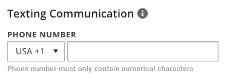
Updated Pages
This brings us to the newly designed pages. We have updated the design for the Merge Individual and Merge Records pages to provide a better user experience and updated look and feel. You will also notice that we have added the new Texting Phone Number to the Merge Records page to allow you to attribute the new phone number to the master record.
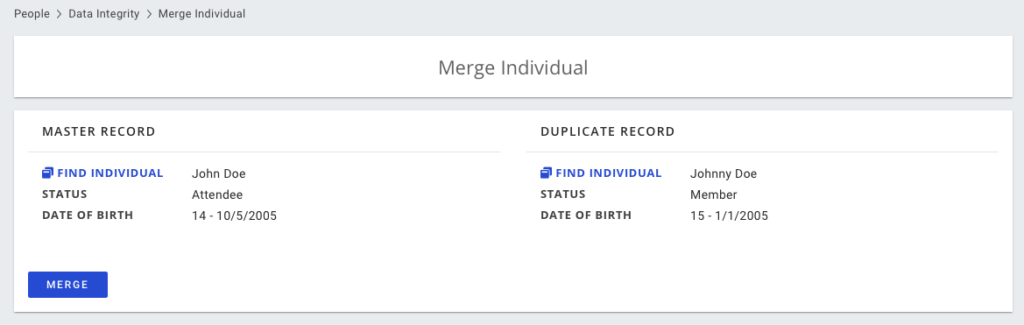
WorshipPlanning
Hopefully you’ve heard the great news about WorshipPlanning and the incredible capabilities that will be yours in no time. Because it’s rich in capabilities, we won’t dive into all the details here, but we have made the setup process of the forthcoming integration even easier to get you up and running in no time.
Once the WorshipPlanning integration is officially launched (more on that below), Administrators will be able to create their WorshipPlanning account just by clicking on a new “WorshipPlanning” link in the navigation! They will then be guided through the setup process and creation of their own user account.
After your church has created a WorshipPlanning account, any other Administrator that clicks the link from FellowshipOne Portal will also walk through their user account setup and be automatically added to the church in WorshipPlanning. Better yet, after the user accounts have been setup, this link will auto-log you into WorshipPlanning!
This has been a little sneak peek of what’s coming for WorshipPlanning, so make sure you tune into the launch webinar on August 19th. You can register for it here. If you’re looking for more resources about how this powerful new functionality will make planning and scheduling your services so simple, you can view our courses in F1 Academy.
Texting FAQ
Is texting going to be available to all customers?
Because countries handle texting compliance differently, texting will only be available to customers in the US at this time. This feature will be available for all editions of FellowshipOne (Core, Select, Premier, etc.).
Is the new texting phone field the only field that a text message can be sent to?
Yes, this is a specifically formatted field for texting capabilities. Phone numbers in this field can only belong to one individual in your church, no duplicates will be allowed.
Will there be additional costs for this feature?
There are no additional up-front costs for Texting! We will be providing 1000 free messages per month. If you’d like to send more messages, they will be charged at $.03/ text.
For more information regarding this release, you can view the release notes here.




