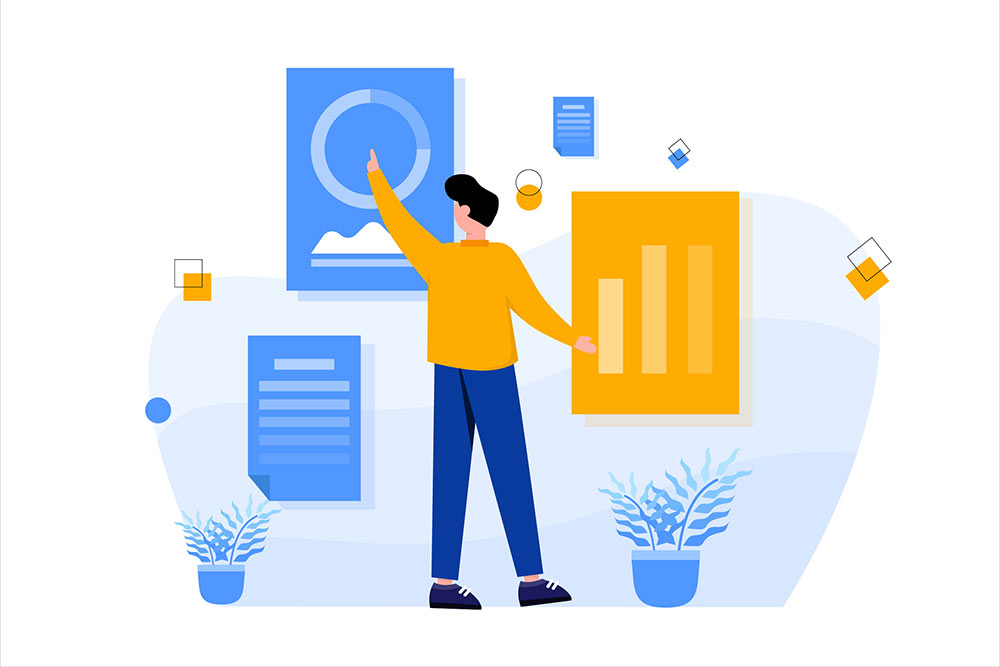While older adults have adopted technology into their everyday lives, 77% need assistance when learning how to use it. While the elderly are most vulnerable during the Coronavirus outbreak, you’ll have to teach them to use tech remotely. It’s important to take this step since the elderly want to participate. They just need a little help getting started. Let’s explore a few simple tips to educate (and inspire) older adults to use technology that connects them to the church when they can’t attend.
1. Communicate through channels they already use
Begin communicating through channels older adults are familiar with such as a phone call or email. Unfortunately, since older adults are also more at risk for contracting coronavirus, it’s likely you will also have to educate them from a distance. This can add an extra barrier for trying to teach them new technology.
Start by connecting with them on the phone or even email if they are already familiar with using it. If email is an easy option, use it to send clear and simplified instructions that they can refer back to after your conversation and include screenshot images with easy-to-identify steps labeled. Check out these online resources that will help you and your members get set up.
2. Avoid tech talk
Use easy language to share the steps to set up online giving or listening to sermons. If you’re familiar with tech, you may not realize how much jargon you’re throwing around. This can quickly make it confusing for individuals who aren’t so tech-savvy, and that can apply to a wide range of ages!
Take some time to understand what they already use and prepare how you might best explain the process to someone who isn’t as familiar with more specific technological terms. Identify terms and think ahead about how to generalize or simplify these explanations.
3. Be patient
Take it one step at a time so that you don’t overwhelm people with too much information. Resist setting expectations on how long it might take to get someone set up. Even the tech-savvy folks run into problems now and then, and we all know how frustrating it can be when that happens. Just because a process might take the average person 10 minutes, doesn’t mean you should expect to get it done in that time.
Give yourself enough time to help others so that you can be patient. If you’re rushing to get them situated, important details can be overlooked, and they may say they feel comfortable with the technology or understand it when really they aren’t quite ready to move on.
4. Explain the value of technology
If they’re hesitant, explain the value of technology during times like the Coronavirus outbreak. It’s understandably frustrating trying to catch up and learn new platforms when tensions are already high amid a global crisis—try to highlight the positives and what a unique opportunity this presents for them to stay involved in their community from the safety of their own home.
In some instances, bringing a church online has actually increased member engagement! You can also emphasize that learning these skills now will help them continue to stay more connected (even after life has returned to normal). There’s no downside to staying in touch with loved ones!
Check out our FREE Online Ministry Guide for more helpful resources! Not a FellowshipOne customer yet? Take a free demo to learn more about our features and tools that help create a successful online church.