Forms in FellowshipOne Giving just became a whole lot more powerful!
Event Registration Submissions from Forms in FellowshipOne Giving now display in FellowshipOne
Leverage the robust event registration functionality in Forms and watch as your submissions seamlessly sync to FellowshipOne on the individual’s profile page. Forms is a fast-growing tool with several new features added in the last 60 days like the ability to split a form into steps, build signup slots, and create QR codes for your forms. Create events with partial payments, ticketed events, signups, and more in Forms and the data will sync directly to the individual page with very minimal setup required! Additional payment and registrant details will be displayed on the main registrant’s (the first First Name and Last Name fields on the form) profile. You just need to make sure that the event form has the “Event Registration” category selected and FellowshipOne will map all submissions based on the individual’s first name, last name, and/or email address. If an individual is not mapped successfully, a new record will be created in FellowshipOne with the status of “New from Form.”
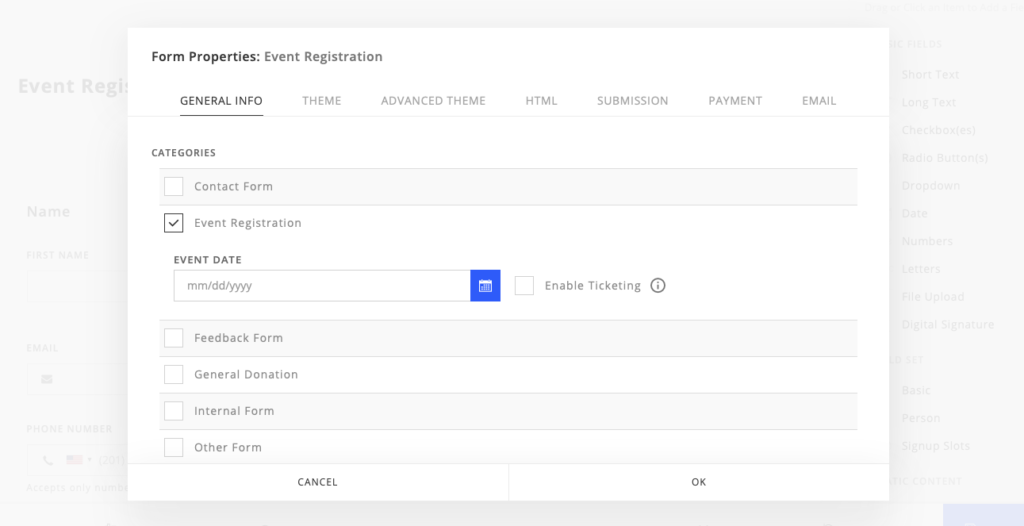
Use Forms with Contact Items
Event Registration is just the tip of the iceberg with Forms. FellowshipOne takes Forms to a whole new level of efficiency and automation with the introduction of connected contact forms. Design contact forms to capture interest for membership, discipleship opportunities, and many more use cases and connect it with your FellowshipOne contact item. All submissions for that form will create a contact item in FellowshipOne to kick off the follow-up process, including an email notification to staff or volunteers that a new item has been assigned to them. To start using this new feature, associate a contact item in FellowshipOne with a form from your giving solution by navigating to the Manage Contact Items page in the admin tab. There you will be able to edit an existing item or create a new item to tie a Form, field, and a field option to start automating contact items. The last step is to make sure the “Contact Form” category is selected on any Forms you want to connect to a contact item.
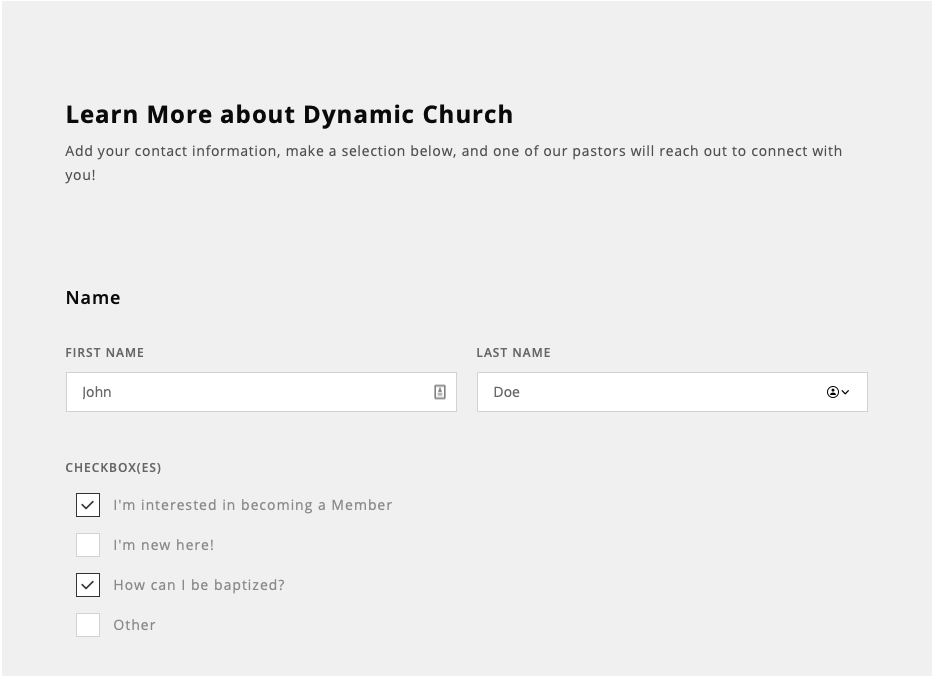
Nine Dot
Lastly, the new Nine Dot available in FellowshipOne Portal provides an easy way to navigate between FellowshipOne, your Ministry Brands Giving solution, and soon, any other Ministry Brands products you utilize! Don’t worry, you will still be able to access the existing nine dot to navigate to Teacher, Coordinator, and other applications.
For more information about Forms in FellowshipOne Giving, check out our landing page of great articles to get you started.
Don’t have FellowshipOne Giving yet? Contact your Church Success Partner today or email csp@fellowshipone.com!




