Now you can quickly update gender from the household edit screen. This is something that many Fellowship One users have asked for, and will
provide value for those entering and editing individual records.
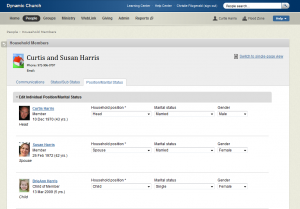
To edit household position, marital status, or gender, simply open an individual record, click the gear icon to the right of their picture and choose “Edit Household”.


